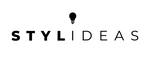FAQs: Flip 'n' Charge
The STYLPRO Flip ‘n’ Charge is charged using the USB-C cable provided, plug the USB-C cable in to the side of the mirror and attach to any USB-C-friendly port. Four blue lights will appear next to the button when fully charged. Each blue light equals 25% of battery capacity. You can charge on the go with your laptop, or at home.
It may take up to 5 hours to fully charge the battery.
The Flip ‘n’ Charge is 95mm x 18mm.
To turn on the LED ring light on the Flip ‘n’ Charge, simply open the mirror and the ring light will automatically turn on.
To turn off the ring light on the Flip ‘n’ Charge mirror, simply close the mirror and the ring light will automatically turn off. You can also press the button on the side of the mirror to manually turn off the ring light.
To charge your phone using the Flip ‘n’ Charge plug your USB phone charging cable in to the USB port on the side of the mirror and plug the other side of the cable into your phone.
If the ring light looks dim, your Flip ‘n’ Charge may need charging. The 4 blue lights on the side of the mirror indicate how much charge your Flip ‘n’ Charge has. 4 blue lights lit up mean that the mirror is fully charged. If the ring light is looking dim, charge your Flip ‘n’ Charge mirror.
You can download a copy of the instructions here